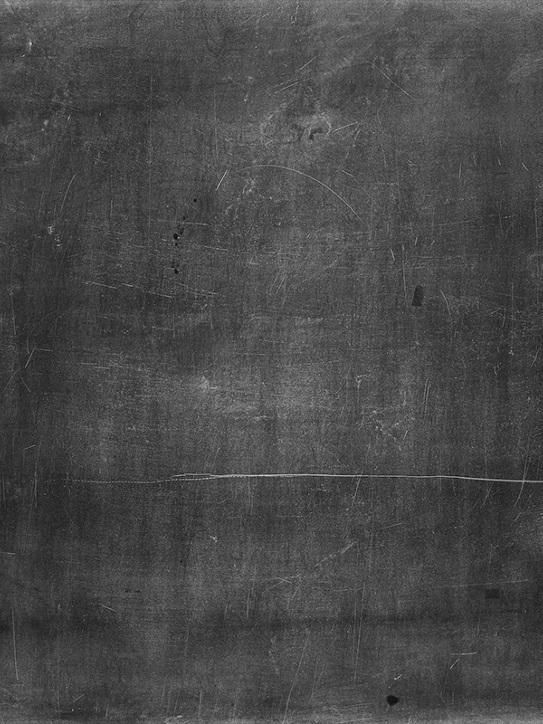
Linux in the Workplace - How to Use Linux in Your Office
Covers how to use Linux for day-to-day jobs involving email, the Web, working with documents, and performing general office tasks.
Tag(s): GNU/Linux
Publication date: 31 Dec 2002
ISBN-10: n/a
ISBN-13: n/a
Paperback: n/a
Views: 25,224
Type: N/A
Publisher: No Starch Press
License: GNU Free Documentation License Version 1.2
Post time: 09 Jul 2005 04:14:25
Linux in the Workplace - How to Use Linux in Your Office
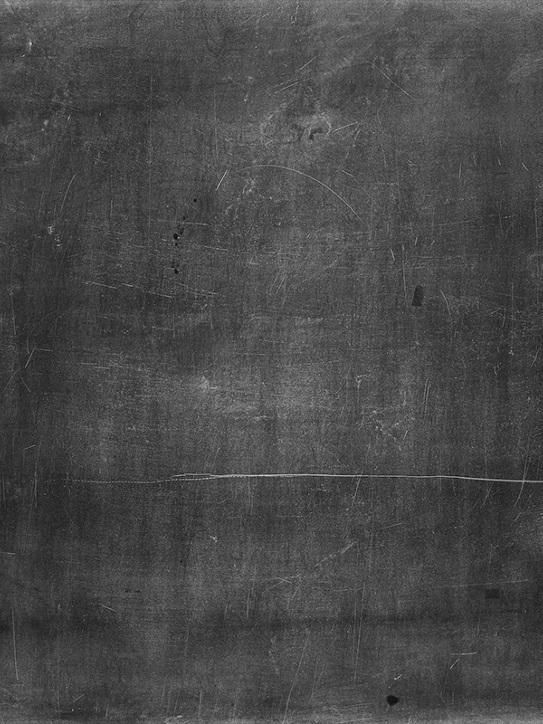 Covers how to use Linux for day-to-day jobs involving email, the Web, working with documents, and performing general office tasks.
Covers how to use Linux for day-to-day jobs involving email, the Web, working with documents, and performing general office tasks.
Tag(s):
GNU/Linux
Publication date: 31 Dec 2002
ISBN-10: n/a
ISBN-13: n/a
Paperback: n/a
Views: 25,224
Document Type: N/A
Publisher: No Starch Press
License: GNU Free Documentation License Version 1.2
Post time: 09 Jul 2005 04:14:25
Publication date: 31 Dec 2002
ISBN-10: n/a
ISBN-13: n/a
Paperback: n/a
Views: 25,224
Document Type: N/A
Publisher: No Starch Press
License: GNU Free Documentation License Version 1.2
Post time: 09 Jul 2005 04:14:25
Summary/Excerpts of (and not a substitute for) the GNU Free Documentation License Version 1.2:
Permission is granted to copy, distribute and/or modify this document under the terms of the GNU Free Documentation License, Version 1.2 or any later version published by the Free Software Foundation; with no Invariant Sections, no Front-Cover Texts, and no Back-Cover Texts. A copy of the license is included in the section entitled "GNU Free Documentation License".
Click here to read the full license.
Click here to read the full license.
:santagrin: This book was suggested by : zero0w
Book excerpts:
Traditionally, Linux has been a favorite operating system of the more technically literate computer users. So, you'll find many Linux books that tell you Linux is like UNIX (it is), how to load Linux, why Linux is great, and how to do specific things with Linux (such as run a webserver). There are also many books that go into great detail about how to use specific software available for Linux (such as The GIMP graphics program), as well as books that compare Microsoft Windows' features to those of Linux.
This book is different in that it assumes you don't want to install Linux, don't want to learn how to be a system administrator, and aren't concerned with doing some of the more complicated tasks. This book assumes you already have a working Linux system on your desk and need to use it to get your work done. That work probably involves email, the Web, working with documents, and performing general office tasks. Additionally, this book assumes that, in most cases, you will want to use the KDE graphical user interface (GUI) that comes with Linux to perform these tasks. (Of course, once you become proficient at all these tasks, you may want to learn what the command line is and how to do some tasks more efficiently from it.)
Book excerpts:
Traditionally, Linux has been a favorite operating system of the more technically literate computer users. So, you'll find many Linux books that tell you Linux is like UNIX (it is), how to load Linux, why Linux is great, and how to do specific things with Linux (such as run a webserver). There are also many books that go into great detail about how to use specific software available for Linux (such as The GIMP graphics program), as well as books that compare Microsoft Windows' features to those of Linux.
This book is different in that it assumes you don't want to install Linux, don't want to learn how to be a system administrator, and aren't concerned with doing some of the more complicated tasks. This book assumes you already have a working Linux system on your desk and need to use it to get your work done. That work probably involves email, the Web, working with documents, and performing general office tasks. Additionally, this book assumes that, in most cases, you will want to use the KDE graphical user interface (GUI) that comes with Linux to perform these tasks. (Of course, once you become proficient at all these tasks, you may want to learn what the command line is and how to do some tasks more efficiently from it.)
Tweet
About The Author(s)
Book Categories
Computer Science
Introduction to Computer Science
Introduction to Computer Programming
Algorithms and Data Structures
Artificial Intelligence
Computer Vision
Machine Learning
Neural Networks
Game Development and Multimedia
Data Communication and Networks
Coding Theory
Computer Security
Information Security
Cryptography
Information Theory
Computer Organization and Architecture
Operating Systems
Image Processing
Parallel Computing
Concurrent Programming
Relational Database
Document-oriented Database
Data Mining
Big Data
Data Science
Digital Libraries
Compiler Design and Construction
Functional Programming
Logic Programming
Object Oriented Programming
Formal Methods
Software Engineering
Agile Software Development
Information Systems
Geographic Information System (GIS)
Mathematics
Mathematics
Algebra
Abstract Algebra
Linear Algebra
Number Theory
Numerical Methods
Precalculus
Calculus
Differential Equations
Category Theory
Proofs
Discrete Mathematics
Theory of Computation
Graph Theory
Real Analysis
Complex Analysis
Probability
Statistics
Game Theory
Queueing Theory
Operations Research
Computer Aided Mathematics
Supporting Fields
Web Design and Development
Mobile App Design and Development
System Administration
Cloud Computing
Electric Circuits
Embedded System
Signal Processing
Integration and Automation
Network Science
Project Management
Operating System
Programming/Scripting
Ada
Assembly
C / C++
Common Lisp
Forth
Java
JavaScript
Lua
Rexx
Microsoft .NET
Perl
PHP
R
Python
Rebol
Ruby
Scheme
Tcl/Tk
Miscellaneous
Sponsors